
SheetCam has many useful features for plasma, laser, waterjet and oxy-fuel cutting.
For machines that have full control over the Z axis you can program the pierce height and cut height directly. This is useful for machines running Mach3 for instance. SheetCam combined witn Mach3 and a torch height controller from CandCNC for an unbeatable plasma cutting solution.
The tool definition allows you define all of the important parameters for cutting. You can define as many tools as you like for different materials etc.
- Kerf width. Draw your part the size you want and let SheetCam work out where to run the torch.
- Automatic cut ordering to ensure that inside contours are always cut before outside contours.
- Oxy-fuel preheat time.
- Pierce delay time.
- Optional ramp piercing. Instead of plunging straight in, the cutter torch can ramp in, reducing the amount of material blown back into the torch. This increases consumable life and reduces faulty cuts due to blocked or obstructed nozzles
Once you have defined you tool you can set up the cut. SheetCam gives you many options to optimise cutting.
Here is an example part. SheetCam automatically works out the holes are inside so it reverses the cut direction for these features. The holes would also be cut first. As the small holes are too small to fit a full sized lead in and lead out, the leads are reduced in size to fit. To prevent corner rounding, the corners can be looped.
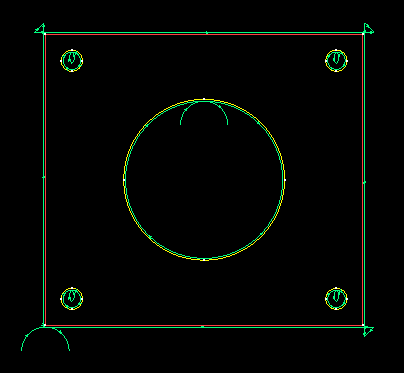
Profile cutting
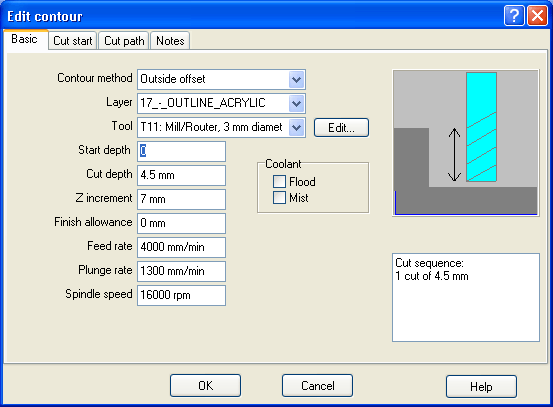
- Inside, outside or no tool compensation
- Multi pass cutting
- Ramp cutting to allow plunging with non center-cutting tools.
- Finishing allowance for roughing tools
- Selectable leadin and leadout
- Climb or normal cut direction
Pocketing

- Automatic island detection
- Multi pass cutting
- Adjustable stepover
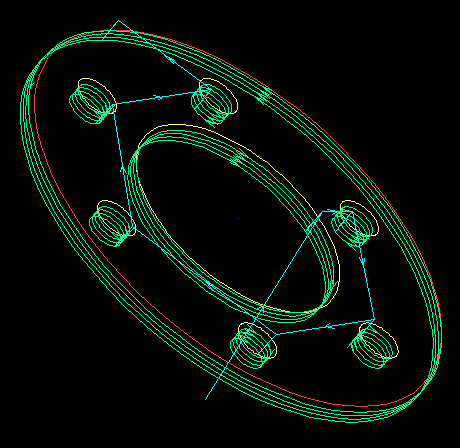
3D view of the cut path
Drilling
- Drill from circles or points in a DXF file
- Peck drilling with controllable retract amount
Step and repeat parts
Multiple parts can be nested on a sheet. They can be flipped and rotated to make most efficient use of the material.
Array parts
Parts can be placed in an array to quickly fill a sheet with minimum effort.
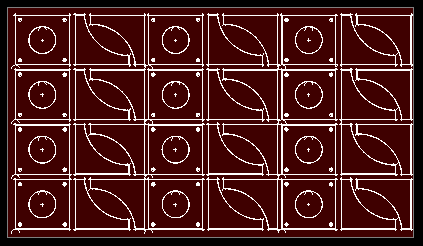
SheetCam comes with an Excellon import facility to read industry standard Excellon drill files. The tool settings can be imported dirtectly from the Excellon file if desired.
You don’t have to worry about mounting your board accurately. Simply use your machine to find the coordinates of two pads, enter these into SheetCam and the drawing will be shifted and rotated to line up exactly.
While G-code is theoretically a standard, most machines have their own dialects. To get over this, SheetCam comes with a wide variety of post processors. These can be fine-tuned to produce code for virtually any machine. Unlike many CAM packages the post format is freely available and documented. If you so wish you can create your own posts. The programming language used is versatile enough to cope with pretty much anything you could possibly want a machine to do.
Custom posts can be written to your specifications. This service is normally free unless the post is particularly complicated. Some examples of specialist posts include machines with multiple heads, say a plasma cutter with a punch marking head.
